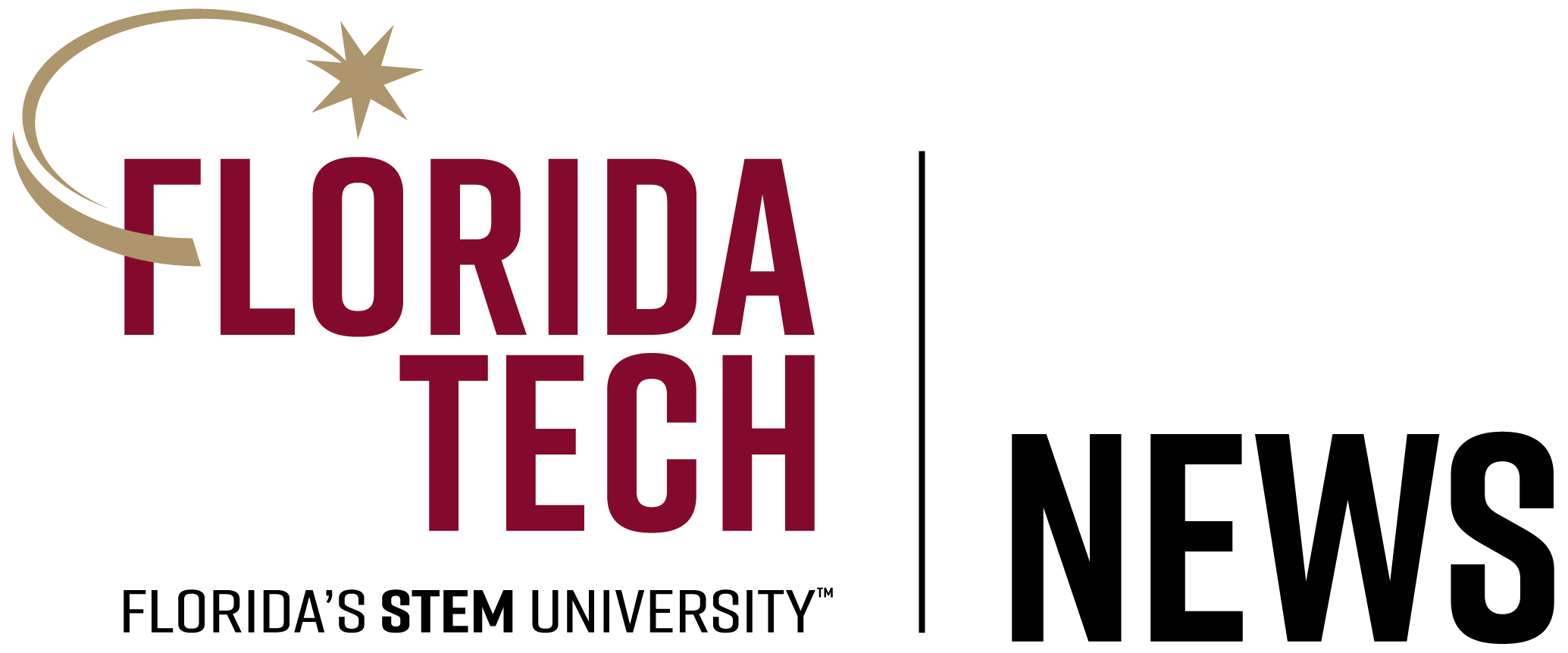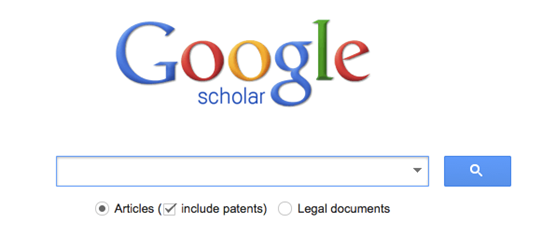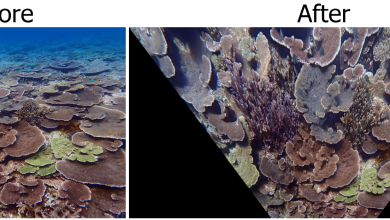How to Quickly Find References Using Google Scholar
Sometimes school reminds me of how much I don’t know. It’s a very intriguing feeling – the more you learn, the more you realize there is so much more to learn!
The dynamics of my pharmacology class are very interesting—there are several premed students, some biotechnology students and a few biomedical engineering students (including myself). We each have different strengths, so when various topics come up, different groups of students have the most to say. That is one of the things I like about an interdisciplinary course, though—when you have people from different fields contributing their experiences and knowledge, you have several different perspectives to pull from and use to work through problems. It can make for great discussions as well.
Another reason I am really enjoying this class is because we are learning not only from PowerPoint slides and diagrams, but also by reading through scientific journals. Peer-reviewed, scientific journals are a great source of information, but they can also be very difficult to read. The authors are writing within the realm of their expertise and the wording can include so much technical jargon that it is tough to get through even a few paragraphs without a dictionary. Despite the possible need of a dictionary, these papers are great sources of information, and are significantly more reliable than a Wikipedia search. In fact, when working on a project or writing a paper on a topic such as the blood brain barrier, or cytochromes (two topics recently discussed in my pharmacology class), scientific journals are a gold mine of information and can be surprisingly easy to access.
One of the most helpful tricks I learned when trying to find references for a topic is the website www.scholar.google.com. It is a simple Google search, but it specifically screens for scientific journal articles based on your keywords. Also, if you are at home and have access to FIT’s online library, you can use Google Scholar to find the name of the journal that the article was in, then search FIT’s library for a free, full-text version of the article in that journal. Using the combination of Google Scholar and the FIT library has made my life so much easier when it comes to projects I have to work on for class.
So when you need references for a project/paper or want to find out background information about a topic without resorting to Wikipedia, remember Google Scholar is your friend!
Images (click to enlarge): Below are a few screenshot images of how I go about using Google Scholar and the FIT library to search for a topic such as the blood brain barrier.